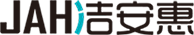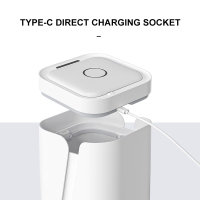How to Fix JAH Sensor Trash Can: A Step-by-Step Guide
02-13-2025
Have you been facing issues with your JAH sensor trash can? Don’t worry, you’re not alone! Sensor trash cans are modern, convenient, and hygienic, but like any tech product, they can experience glitches. In this blog post, we’ll walk you through common problems and troubleshooting tips to get your JAH sensor trash can working like new.
Common Issues with JAH Sensor Trash Cans
Before diving into the fixes, let’s identify some of the most common problems users face:
1. The lid doesn’t open automatically**
2. The sensor is unresponsive or overly sensitive**
3. The lid opens and closes repeatedly**
4. Battery or power-related issues**
If any of these sound familiar, keep reading for practical solutions!

Step-by-Step Troubleshooting Guide
1. Check the Power Source
- Replace the Batteries: If your trash can runs on batteries, low power could be the culprit. Replace them with fresh batteries and ensure they are inserted correctly.
- Inspect the Power Adapter: For models with a power adapter, check if it’s securely plugged in and not damaged.
2. Clean the Sensor Area
Dust, grease, or debris can block the sensor, causing it to malfunction.
- Use a soft, damp cloth to gently clean the sensor area. Avoid using harsh chemicals that may damage the surface.
- Once clean, test the sensor to see if the issue is resolved.
3. Reset the Trash Can
Sometimes, a simple reset can fix glitches.
- Turn off the trash can (if it has a power switch) or remove the batteries.
- Wait for about 10 seconds before turning it back on or reinserting the batteries.
4. Inspect for Obstructions
Check if anything is blocking the lid from opening fully or closing properly. Small objects or misaligned components might be interfering with its operation.
5. Adjust Sensor Sensitivity
Some JAH models allow you to adjust the sensitivity of the sensor. Refer to your user manual for instructions on how to recalibrate or adjust settings to suit your environment.
6. Contact Customer Support
If none of the above steps work, it may be time to contact JAH’s customer support team. They can provide further assistance or help with warranty claims if needed.
Pro Tips for Maintaining Your JAH Sensor Trash Can
1. Regular Cleaning: Wipe down the exterior and sensor area weekly to prevent dirt buildup.
2. Avoid Overloading: Ensure you don’t overfill the trash bag, as this can strain the lid mechanism.
3. Keep Away from Direct Sunlight: Bright light or heat may affect sensor performance over time.
Final Thoughts
Your JAH sensor trash can is designed to make life easier, and with a little care and troubleshooting, you can keep it functioning perfectly for years to come. By following this guide, most common issues can be resolved without professional help.
#: JAH sensor trash can troubleshooting, fix JAH trash can issues, sensor trash can repair tips, how to reset JAH trash can, cleaning JAH trash can sensor